
Free Building Logo Mockups PSDs
Free Building Logo Mockup PSDs – Office & Facade Signage Templates
Browse our premium collection of free building logo mockup PSDs to present your brand in a realistic architectural setting. These mockups help you visualize how your logo will appear on office buildings, storefront facades, glass towers, and more.
Whether you’re designing for a corporate brand, retail shop, or signage project, these PSD templates offer professional-quality results with just a few clicks. Each file is fully layered and features smart objects for quick customization in Adobe Photoshop. No registration or payment needed — simply download and use them in your client presentations, portfolios, or commercial design work.
A building logo mockup is a realistic representation of a logo on a building. It is a static image or interactive prototype that shows the logo’s design, typography, and branding.
How to use building logo mockups?
Once you have found a free building mockup that you like, you can download it and open it in photo editing software like Photoshop or GIMP. Then, you can replace the placeholder logo with your own logo design. You can also customize the logo mockup by changing the background, the lighting, and other elements.
There are many different types of building psd mockups available, so you can find one that fits your specific needs. Some popular options include:
3D mockups: These mockups show your logo on a realistic 3D building. This can be a great way to see how your logo will look in different lighting conditions and from different angles.
Vector Images: These mockups are made of psd freebies images, which means they can be scaled to any size without losing quality. This can be a great option if you want to create a mockup that can be used for print or digital applications.


Free Realistic 3D Building Logo Mockup

Free Office Building 3D Logo Mockup

Free 3D Silver Realistic Logo Mockup

Free School Building 3D Logo Mockup

Free Wall 3D Office Logo Mockup

Modern Building Logo Mockup

Corprate Building Logo Mockup

IT Building Logo Mockup

Building Logo Mockup (PSD)

Office Building Logo Mockup

Building Logo Mockup

Facade Building Logo Mockup

Company Building Logo Mockup
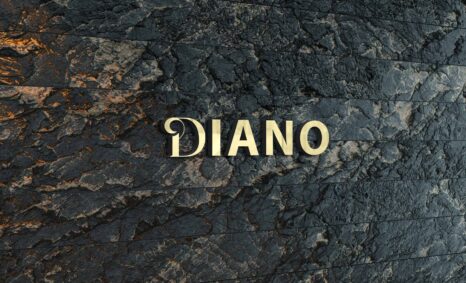
Modern Simple 3D Logo Mockup
Frequently Asked Questions
1. What is a building logo mockup?
A building logo mockup is a PSD template that lets you showcase your logo as if it’s mounted on a real building, office facade, or storefront. These mockups help visualize how your branding would look in a large-scale, outdoor setting.
2. How can I edit these building mockups?
Open the PSD file in Adobe Photoshop, find the smart object layer, double-click it, paste your logo, and save. Your design will automatically appear on the building in a realistic, perspective-based style.
3. Are these mockups free for commercial use?
Yes, all building mockups in this category are free to use for both personal and commercial design projects. However, selling or redistributing the PSD files is not permitted.
4. What styles of buildings are included?
We offer a variety of building mockups including modern glass facades, concrete office exteriors, brick walls, shop fronts, and skyscraper signage — all with different lighting and perspective effects.
5. Are these PSDs layered and high resolution?
Yes, each mockup includes layered PSD files with smart objects and typically comes in high resolution (3000px or higher), making them suitable for print and digital use.
6. Can I change the background or building texture?
Some mockups include editable background layers, allowing you to adjust lighting or replace the building surface. However, not all templates support full customization beyond logo placement.
7. Why should I use a building logo mockup?
Building mockups are great for branding presentations, signage previews, and client portfolios. They help clients visualize how a logo will look on real-world architecture, enhancing the professional appeal of your design work.
8. Do I need a premium version of Photoshop?
No, any modern version of Adobe Photoshop that supports smart objects (CS6 or newer) will work perfectly with these mockups.
9. Where can I find more architectural logo mockups?
You can explore the full Building Mockup collection or visit our 3D mockup section for more signage and wall display options.
